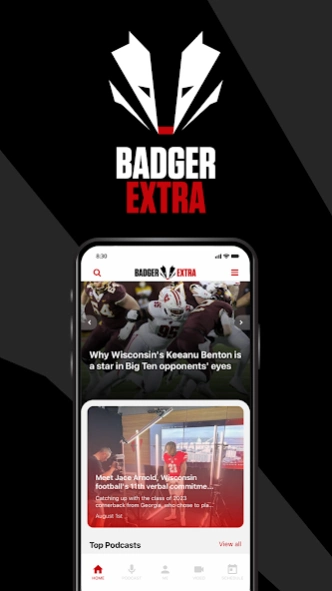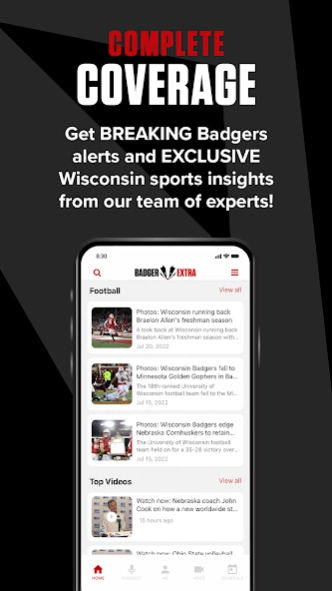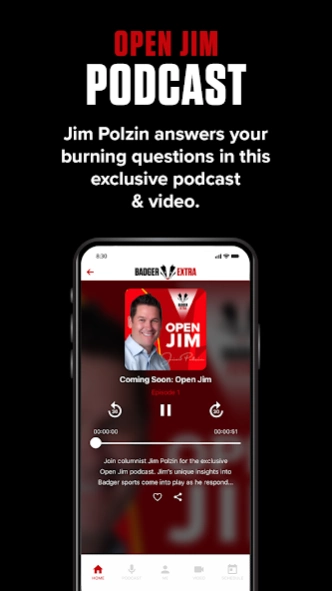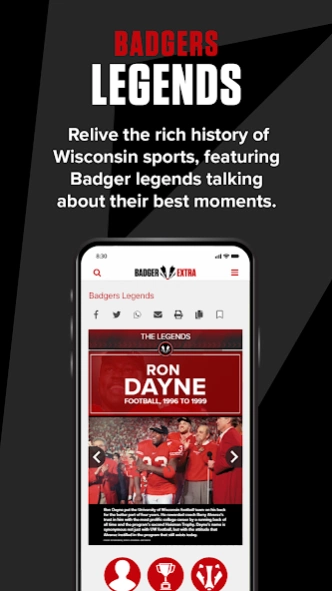BadgerExtra 8.13.9
Free Version
Publisher Description
BadgerExtra - Stay in touch with UW Badger Sports with BadgerExtra.
BadgerExtra: Bringing you the best coverage of Wisconsin Badgers sports – featuring EXCLUSIVE reporter Q&As, podcasts, videos, recruiting news and analysis, historical interactives, and subscriber-only newsletters.
BadgerExtra covers the range of University of Wisconsin sports — the legendary football program, the powerhouse volleyball team, the perennially competitive men’s basketball team, and the always-exciting softball squad, to mention just a few.
You’ll get all the coverage that has made the Wisconsin State Journal the top source for UW sports news for generations, plus new exclusive content such as:
* Weekly live chats with reporters and columnists
* Access to the premium video podcast Open Jim, on which columnist Jim Polzin answers reader questions about the state of the Badgers
* Text your burning Badger questions to our experts
* One on One: Video interviews take you behind the scenes to show what life is like for current standout Badgers athletes
* Badger Legends: Get lost in Badger nostalgia and take a deep dive into our archives for an interactive trip back to the most significant moments and best athletes in Wisconsin history
* A full schedule — game days and times for your favorite Badger teams
Free to download. Subscribers enjoy unlimited access. Google Pay accepted.
Go, Bucky!
About BadgerExtra
BadgerExtra is a free app for Android published in the Sports list of apps, part of Games & Entertainment.
The company that develops BadgerExtra is Lee Enterprises. The latest version released by its developer is 8.13.9. This app was rated by 1 users of our site and has an average rating of 3.0.
To install BadgerExtra on your Android device, just click the green Continue To App button above to start the installation process. The app is listed on our website since 2023-12-05 and was downloaded 27 times. We have already checked if the download link is safe, however for your own protection we recommend that you scan the downloaded app with your antivirus. Your antivirus may detect the BadgerExtra as malware as malware if the download link to com.badgerbeat.news is broken.
How to install BadgerExtra on your Android device:
- Click on the Continue To App button on our website. This will redirect you to Google Play.
- Once the BadgerExtra is shown in the Google Play listing of your Android device, you can start its download and installation. Tap on the Install button located below the search bar and to the right of the app icon.
- A pop-up window with the permissions required by BadgerExtra will be shown. Click on Accept to continue the process.
- BadgerExtra will be downloaded onto your device, displaying a progress. Once the download completes, the installation will start and you'll get a notification after the installation is finished.